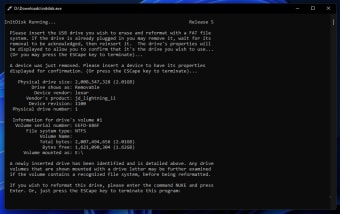Format bootable USB drives on a PC
InitDisk is a free utility tool created by Gibson Research Corporation for PC devices. It is a program that can be used to format USB bootable drives. With it, users will be able to revive and repurpose dead boot devices due to corrupted data or broken partitions.
Just like with USB Disk Storage Format Tool, InitDisk can easily be used to format just about any USB flash storage that utilizes either an MBR or FAT partitions. What makes it unique is that it was specifically made to deal with dead boot drives and restore them to full working order.
Revive your dead boot drives
In a nutshell, InitDisk is a formatting utility that is made for bootable USB drives, but not just the typical ones, though. It's a specialized utility that can help fix dead drives and make them usable again. It supports both MBR and FAT 12/16/32 partition formats, as well as devices that can hold up to 2.2 terabytes of available storage.
To use InitDisk, you will need to do so via the command line and grant admin rights by right-clicking on it and selecting "Run as administrator" before opening it. Once opened, it will prompt you to plug in your USB drive so it can scan and detect it. It will then show pertinent information about the said device and will ask for permission before it can proceed with formatting.
Once you confirm, it will proceed with formatting your drive using a FAT partition by default. You can even include FreeDOS files to serve as a simple OS interface, with your keyboard layout intact. With the command-line interface, you might encounter a slight learning curve, but you'll get used to it fairly quickly. A GUI in a future update would be much appreciated.
Back to life
If you work with bootable USB drives on the regular and one happens to fail on you, InitDisk is a handy utility tool that can help you out. It supports two of the most common partition formats, large-sized storage devices, and works like a breeze. Some will be hesitant with the command-line interface, but if you don't mind that, this is a great option to consider.